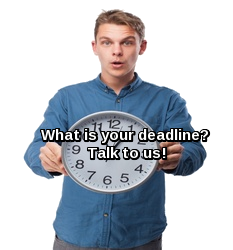The Internet and the Web
Information system paper
1
Assignment Due Date Week Chapters
Milestone 1 10/10/2017 3 Problem Statement + Outline
Milestone 2 10/24/2017 5 Chs. 1-3
Milestone 3 11/7/2017 7 Chs. 4-6
Milestone 4 11/21/2017 9 Chs. 7-8
Project Due 12/9/2017 11 Final Paper
On this slide is a tentative schedule of milestones for your paper. If you have any questions about this, please be sure to let me know! All milestones will be due at midnight on the specified date.
2
Week 2 – The Internet and the Web
What is the World Wide Web?
This week we are discussing the Internet and the World Wide Web. What are they exactly? I think that they are a collection of tools brought together to accomplish a seemingly impossible task – that of organizing the complexity that arose as millions of users world wide started acquiring PC’s and wanting to use them to connect with each other. The tools are hardware (such as clients, servers and cables), protocols (for example, HTTP, HTML, and TCP/IP), and software (such as browsers and editors, networking and security software) All of these tools were brought together over a fairly long period of time. The resulting infrastructure has made astonishing changes in the world – both for better and for worse!
In Week 1, I talked a lot about what the situation was like when I first started working with PC’s, which was at the very beginning of the use of PC’s in business. I feel so lucky to have been born when I was, to have had the opportunity to see the entire thing unfold!
3
In The Beginning…
Mainframe
Week 2 – The Internet and the Web-
A brief History of Size and Complexity in Systems
4
I would like to talk a little bit about how it all came about. Mainframe systems were, if not simple, at least straightforward. The programs ran on a central computer and users’ access to the computing ability was restricted to what were called “dumb terminals”. Dumb terminals could only access the programs on the mainframe. They had no computing power of their own. Also, the programs were procedural. Execution was linear and the top-to-bottom nature of the execution was only interrupted by branching mechanisms which resulted in a hierarchical, relatively orderly flow.
In The Beginning…
dBase
RBase
Lotus 1-2-3
In-house apps
Week 2 – The Internet and the Web
A brief History of Size and Complexity in Systems
5
I started my career just at the time that corporations were experimenting with PC’s as alternatives to the mainframe. It was an exciting time to be a programmer. Pretty much, when a department got a PC and needed an application, it had to develop the application. That’s what I did for a long time. These applications were stand-alone and small, which made them even more simple than the mainframe applications in some ways.
In The Beginning…
Clipper
Lotus 1-2-3
Lotus 1-2-3
Lotus 1-2-3
Lotus 1-2-3
Lotus 1-2-3
Lotus 1-2-3
Clipper
dBase
dBase
dBase
dBase
dBase
dBase
dBase
dBase
RBase
RBase
Clipper
In-house apps
In-house apps
In-house apps
Clipper
In-house apps
In-house apps
In-house apps
In-house apps
RBase
Lotus 1-2-3
Lotus 1-2-3
RBase
Clipper
dBase
Week 2 – The Internet and the Web
A brief History of Size and Complexity in Systems
6
The problem was, that everybody wanted it. The luxury of controlling your own system was irresistible. Pretty soon corporations were faced with huge numbers of individual systems, resulting in a conglomeration that was redundant, inconvenient, and impossible to control. IT Departments were faced with trying to get the data back into some kind of sensible organization. Small in-house networks were the answer. This resulted in a return to the central-computer with nodes scenario, but the difference was that now the nodes were smart and still able to do a lot on their own. We never went back to the simplicity of the mainframe-dumb terminal scenario.
Then, to add to the complexity, two things happened that changed everything. The end result was a capability to create systems that were larger and infinitely more complex than ever before.
Week 2 – The Internet and the Web
A brief History of Size and Complexity in Systems
Graphical User Interface
One of them was the Graphical User Interface. From a scenario where users’ options were strictly limited to making choices from a list of menu items, you now have users with a mouse and free will. They can go anywhere, click anywhere, any number of times in whatever sequence they choose. This introduced a level of complexity that would have been impossible to overcome with typical procedural programming methodologies.
7
The Internet
Week 2 – The Internet and the Web
A brief History of Size and Complexity in Systems
The other change, of course, was the Internet. Where the number of users of a system used to be limited to an organization’s population, now there is little limit to the number of users that a system may need to accommodate. How did the creators of systems overcome these challenges of size (breadth) and complexity (depth)?
8
Week 2 – The Internet and the Web
Tools and Protocols for the Internet
The Local Area Network
9
Internally, in the bowels of a company, the first things that had to happen were the implementation of a sharing mechanism, and a standardization plan. Every computer on every desk, does not need its own printer, for example. Also, in order to control the chaos, a business platform had to be chosen and everyone had to on some level start adhering to it, since the data files generated by different applications were not particularly compatible. And speaking of data, it is particularly inefficient and actually dangerous for everyone to have their own separate data stores for data being used in company business. The institution of Local Area Networks gave us the capability to get a handle on all of the confusion. A file server could house the data for an entire company, ideally, or at least an entire group or department. One printer on a network accessible by everyone in a group, could handle the printing jobs and be busy more of the time, instead of wasting money and taking up space on every desk, where it just sits there. So internally, things are now organized through the implementation of a LAN.
Week 2 – The Internet and the Web
Tools and Protocols for the Internet
The Local Area Network
10
As you can see from the last slide, there are many different configurations for a LAN. In a Server-based network, the software and data reside on one computer, the server, and the clients do local processing while acting as clients, which means that they send requests for information to the server and receive responses back, sometime after the server has done processing of centrally stored data.
Peer-to-peer networking is an approach where all computers share responsibility for processing data. This type of networking is common on small LAN’s, particularly home networks. Computers in a peer-to-peer network run the same networking protocols and software, and files, printer, and other resource sharing are managed directly between the local computers involved.
Week 2 – The Internet and the Web
Tools and Protocols for the Internet
The Internet
11
In order to connect computers together in this way, there is certain hardware and software required. A computer’s Local Operating System is the software that enables all communication from the mother board to the outside world via any output device. Each computer must have a Network Card, the hardware that the operating system uses to communicate outside of its case, with the outside world. Additional network functionality is provided by the Network Operating System. Sometimes this is embedded in the computer’s Local Operating System, as in Microsoft Windows Servers. Various hardware devices are responsible for moving the signal from place to place within the network. We will discuss a few of them on the following slides.
Week 2 – The Internet and the Web
Tools and Protocols for the Internet
The Router
12
A router is a device that connects the servers that are connected with the Internet, with the Intranet. Routers can be cabled or wireless. With handheld devices, you obviously need a wireless connection. This slide shows a device called a router that connects to the Internet and makes its services available wirelessly to computers, notebooks, cell phones, and other devices.
Week 2 – The Internet and the Web
Tools and Protocols for the Internet
The Internet Service Provider
13
When the public, commercial use of the Internet started in the late 80’s, several things had to happen:
Government restrictions on the use of the Internet had to be removed. This was complete by about 1995.
An addressing System had to be developed that was able to accommodate the possible billions of sites that might need to be accessed. This system was the World Wide Web.
The hardware, software, and cabling had to be put in place to create a highway for the trillions of bits of information that would be involved, and the traffic had to be organized somehow. In order for all of this to happen, Internet Service Companies such as Verizon, and Internet Service Providers were formed. An ISP is the user’s gateway to the Internet, the link or conduit between your computer and all the other “servers” on the Internet. ISP’s are companies that make all of the arrangements necessary for us to have access to these servers. They provide the money, expertise and infrastructure necessary to make it happen. These companies provide many services in addition to Internet Access, such as Domain Name Registration, Web Hosting, and Mailbox Provision.
Week 2 – The Internet and the Web
Tools and Protocols for the Internet
The Concentrator
14
The term “concentrator” is a name for any device that combines multiple channels onto a single transmission medium in such a way that all the individual channels can be simultaneously active. For example, ISP’s use concentrators to combine their modem connections onto faster lines that connect to the Internet. Hubs, network switches and network routers can all be referred to as concentrators.
Week 2 – The Internet and the Web
Tools and Protocols for the Internet
The Firewall
15
A firewall is a set of related programs, located at a network gateway server, that protects the resources of a private network from users from other networks. Firewalls can work to protect you at the packet level, at the application level, or by acting as proxies to prevents direct connections between either side of a firewall; both sides are forced to conduct the session through the proxy, which can block or allow traffic based on its rule set.
Week 2 – The Internet and the Web
Tools and Protocols for the Internet
Satellite Internet Connections
16
Internet connections can be enabled through specially designed geosychronous satellites. In December 1993, Hughes Aircraft Co. filed with the Federal Communications Commission for a license to launch the first Ka-band satellite. In 1995, the FCC issued a call for more Ka-band satellite applications, attracting applications from 15 companies, but It wasn’t until 2003 that the first Internet-ready satellite for consumers was launched. This technology is still pretty new, and Signal Latency (or ‘ping time’) is a problem for satellite internet communications compared with ground-based communications. Another issue is that severe weather, such as heavy rain and snow, can affect Satellite connections.
Week 2 – The Internet and the Web
Tools and Protocols for the Internet
The Virtual Private Network
17
A virtual private network is software that enables users to send and receive data across public networks as if they were actually connected to their private network. The functionality, security, and management of the private network is in this way available to entities sending data across the public network. We will talk more about the VPN in Week 4.
A stand-alone application runs on an individual PC.
A web-based application runs on a Web server that can be accessed remotely through the Internet
Week 2 – The Internet and the Web
Tools and Protocols for the Internet
Stand-alone and Web-based Applications
If you are building a stand-alone system or a system that will only run over an in-house network, a forms-based application might be the right choice. Users access the program from their own hard disks or from the server of their network. On the other hand, what is becoming ever more common, is the running of the system over the Internet. Users may access the program, all or part of which is stored in “the clouds”, meaning on remote servers, the location of which the user may not even know. Programs that run over the Internet have very different constraints from those that run from a hard disk or in-house server. Which way you decide to go with this, depends entirely on the project: number of users, location of users, amount of data involved, security issues, and even just preferences of the clients. A program that runs over the Internet may be written totally or in part, in a different language from a stand-alone program. This is because the question of whether the code and data are processed by a browser or by some other proprietary environment can result in different constraints on how it can be written and stored.
19
Web pages share text, images, gadgets, maps, video, sound, and multimedia effects with a simple click on any computer.
Web sites are collections of related Web pages.
Web pages are displayed by Web browsers whose job it is to locate and display Web information. The browser draws the web page on your screen according to whatever instructions are in the program. This is called “rendering” the web page.
Week 2 – The Internet and the Web
Web pages, Sites, and Browsers
We all know what a web site is. We visit them many times a day. We now also know that when we click a hyperlink at the point where we are sitting in the web site, we might find ourselves transported to a different web page from the one we started out on. Of course, that’s not all that could happen. We could find ourselves transported to an entirely different web site as well.
The software on your computer that runs a web site is called a browser. There are several different browsers available for you to use in doing this. The choice of a browser is primarily about user preferences, although sometimes there are particular reasons to use one or the other of them. Sometimes you will get instructions to access a website in a particular browser for best performance. That is because browsers do not always act exactly the same way. I teach HTML and I have noticed that Microsoft’s browser, Internet Explorer, is stricter and less forgiving of small errors than some of its counterparts. That is why I always tell my students to use Internet Explorer for testing their web sites – if the web site passes muster with Internet Explorer, it is more likely to behave well when it is out there and we don’t know for sure what platform users will be running it on.
It is possible to have several different browsers on your computer at once. Try launching your web page with whatever different browsers you have. You will probably notice a couple of things:
1) Your web page will probably look pretty much the same, although not identical, no matter what browser it is launched in.
2) You will note that the browsers engage in annoying extracurricular activities, such as prompting you to ask if you want to change default browsers, or notifying you that they have disabled features from other browsers. This is a symptom of the famous “browser wars” that you have most likely heard about. Those wars are still going on!
19
Protocols
TCP/IP
HTTP
HTML
Bits
TCP/IP
HTTP
HTML
Bits
part number?
12F67G
T.J. Smith – Drexel University
Week 2 – The Internet and the Web
Request and Response Model
20
This picture represents data layers in a communication system. They consist largely of protocols. A protocol isn’t a programming language. It is a procedure or rule set. In Information Technology, protocols enable two systems to understand each other, even in many cases if the platforms are different. As long as both systems have a copy of the protocol, they each know what to do when confronted with a communication situation.
1) TCP/IP (Transmission Control Protocol/Internet Protocol) is the network protocol that the Internet uses to move messages around. TCP enables two computers on the Internet to connect and exchange packets of data.
2) Hypertext Transfer Protocol (HTTP) is a communications protocol used to transfer or convey information on the World Wide Web. Its original purpose was to provide a way to publish and retrieve HTML hypertext pages. Development of HTTP was coordinated by the W3C (World Wide Web Consortium) and the IETF (Internet Engineering Task Force.)
http://searchnetworking.techtarget.com/definition/TCP-IP
The basic communication language or protocol of the Internet.
Works because your computer has a copy of the program and so does the computer on the other side.
TCP/IP is a two-layer program:
Transmission Control Protocol: Breaks the message into packets for sending and reassembles it on the other end.
Internet Protocol: Handles the addressing part of the transmission.
Week 2 – The Internet and the Web
TCP/IP (Transmission Control Protocol/Internet Protocol)
21
TCP/IP is a two-layer program. The higher layer, Transmission Control Protocol, manages the disassembling of a message or file into smaller packets that are transmitted over the Internet and received by a TCP layer that reassembles the packets into the original message.
The lower layer, Internet Protocol, handles the address part of each packet so that it gets to the right destination. Each gateway computer on the network checks this address to see where to forward the message. Even though some packets from the same message are routed differently than others, they’ll be reassembled at the destination.
http://voip.about.com/od/glossary/g/PacketDef.htm
The basic unit of communication over a digital network.
Also known as a datagram, a segment, a block, a cell or a frame, depending on the protocol used for the transmission of data.
Parts of a packet:
Header
Payload
Trailer
Week 2 – The Internet and the Web
Packets
22
The structure of a packet depends on the type of packet it is and on the protocol.
Normally, a packet has a header, a payload and a trailer
The header keeps overhead information about the packet, the service, and other transmission-related data, the payload is the actual data transmitted, and the trailer ends the message.
An IP packet header includes:
The source IP address, which is the IP address of the machine sending the data.
The destination IP address, which is the machine or device to which the data is sent.
The sequence number of the packets, a number that puts the packets in order such that they are reassembled in a way to get the original data back exactly as it was prior to transmission.
The type of service
Flags
Additional technical data
The payload, which represents the bulk of the packet and is actually the data being carried.
Trailer – The trailer, sometimes called the footer, typically contains a couple of bits that tell the receiving device that it has reached the end of the packet. It may also have some type of error checking.
Packet Switching does not require a dedicated circuit for the transmission.
k
http://www.allsyllabus.com/
Week 2 – The Internet and the Web
Packet Switching
23
Packets are switched to various network segments by routers located at various points throughout the network.
Packet Switching is a method that does not require a dedicated circuit for the transmission. Rather, packets may be routed out of order and across a variety of paths to get to the desired end point. This is because the packet header contains the information required to put the packets back together in the correct order, to reassemble the message.
Week 2 – The Internet and the Web
Discussion Activity
Here are the Protocols for the Packet Game
24
I was wondering if it would be possible to do an exercise where we emulate a system running TCP/IP. Driving along the road, my husband and I wrote this protocol. We will try it in the Face to Face class! Wish us luck!
25
25
HTTP stands for Hypertext Transfer Protocol.
HTTP is a digital language that Web servers use to communicate with Web browsers.
HyperText Transfer Protocol (HTTP): an application-layer protocol used primarily on the World Wide Web.
HTTP uses a client-server model
Week 2 – The Internet and the Web
HTTP (HyperText Transfer Protocol)
HyperText Transfer Protocol (HTTP) is an application-layer protocol used primarily on the World Wide Web.
HTTP uses a client-server model where the web browser is the client and communicates with the webserver that hosts the website. The browser uses HTTP, which is carried over TCP/IP to communicate to the server and retrieve Web content for the user.
25
https://www.techopedia.com/definition/2336/hypertext-transfer-protocol-http
A basic HTTP request involves the following steps:
A connection to the HTTP server is opened.
A request is sent to the server.
Some processing is done by the server.
A response from the server is sent back.
The connection is closed.
This is referred to as a “Request-Response” model.
HTTPS: adds a Secure Socket Layer to the HTTP protocol.
HTTPS: encrypts the data sent and received with SSL, while HTTP sends it all as plain text.
Week 2 – The Internet and the Web
HTTP (HyperText Transfer Protocol)
26
Something that may strike you about the steps in the HTTP model, is the fact that the protocol is so simple for the amazing thing that it does!
http://www.w3.org/Protocols/
Week 2 – The Internet and the Web
HTTP (HyperText Transfer Protocol)
27
These links will take you to the W3C pages that house HTTP. You can go there and see how a protocol is written.
http://www.w3.org/Protocols/
Week 2 – The Internet and the Web
HTTP (HyperText Transfer Protocol)
28
29
URL stands for Uniform Resource Locator.
URL’s allow a Web browser to pinpoint an exact file on a Web server, or computer, on the Web.
URL: contains information that directs a browser to the resource that the user wishes to access. Web servers make such resources available to web clients.
http://www.drexel.edu/provost/policies/academic_dishonesty.asp/
The text http:// indicates that the HyperText Transfer Protocol (HTTP) should be used to obtain the resource.
The hostname (for example, www.drexel.edu/) is the name of the web-server computer on which the resource resides. This computer is referred to as the host, because it houses and maintains resources.
Deitel, Deitel and Deitel – Internet & World Wide Web – How to Program
Week 2 – The Internet and the Web
Hypertext Links to the Web
A hypertext link is a piece of text with special properties. When the user clicks on the text, the browser takes the user to whatever address is indicated in the property area of the link. Hypertext links are identified by the fact that they are underlined, that they are color coded, and that often when you float your mouse over them, their address will appear in a context help box.
29
30
30
The .edu indicates that the computer is part of an educational entity. Some other suffixes are used to indicate other types of entities: .com and .org for commercial entities, .uk for entities in the United Kingdom, and so forth.
The hostname www.drexel.edu/ is translated into an IP (Internet Protocol) address—a numerical value that uniquely identifies the server on the Internet.
An Internet Domain Name System (DNS) server maintains a database of hostnames and their corresponding IP addresses and. performs the translations automatically.
Deitel, Deitel and Deitel – Internet & World Wide Web – How to Program
Week 2 – The Internet and the Web
Hypertext Links to the Web
There are two really interesting things about hypertext links. One of course, is the immense importance of these links. Without them, the user would still be restricted to one page, and in some really big web pages, it would be extremely hard to move around and find things without them. The other thing is the fact that hypertext links can take us to other places – other web pages on other web sites, anywhere in the world.
30
31
31
The remainder of the URL (/provost/policies/academic_dishonesty.asp) specifies the resource’s location (/provost/policies) and name (academic_dishonesty.asp) on the web server. The location could represent an actual directory on the web server’s file system. For security reasons, however, the location is typically a virtual directory. The web server translates the virtual directory into a real location on the server, thus hiding the resource’s true location.
Deitel, Deitel and Deitel – Internet & World Wide Web – How to Program
Week 2 – The Internet and the Web
Hypertext Links to the Web
31
Week 2 – The Internet and the Web
Tools and Protocols for the Internet
The Internet
32
All of these tools and devices working together connect the world!
Tim Berners-Lee
Credited with no less than inventing the World Wide Web!
Week 2 – The Internet and the Web
Internet pioneers
Originally, the Internet was developed as a network between government research laboratories and participating universities.
This is a picture of Tim Berners-Lee – one smart man! While at CERN (the European Organization for Nuclear Research), he is given primary credit for inventing the World Wide Web in 1989, writing the first web client and server in 1990, and writing the original specifications for HTTP and HTML. We will talk more about HTML in Week 4.
33
Week 2 – The Internet and the Web
W3C
After Tim Berners-Lee left CERN, he founded the World Wide Web Consortium – a group dedicated to establishing standards for the World Wide Web and Internet protocols. He still currently runs the organization. There are four institutions that “host” W3C: MIT (in USA), ERCIM (in France), Keio University (in Japan), and Beihang University (in China). W3C, which employs 65-70 people full time, receives funds from W3C member dues, Research grants and other sources of private and public funding, and individual donations of money and equipment.
One great thing about the W3C is W3Schools. This great website maintained by W3C is a reference site for programmers and developers of web pages. It contains syntax listings and other general information, tutorials and sample code for a variety of languages which are used for web site development, including HTML, SQL, CSS, PHP, HTML 5 and XML.
34
Brendan Eich
He started work at Netscape Communications Corporation in April 1995. Was commissioned to create a new language that resembled Java, JavaScript for the Netscape Navigator Web browser.
Week 2 – The Internet and the Web
Internet pioneers
JavaScript is a scripting language which is embedded in HTML and handles the logic of the web page. We will talk more about this in Week 4.
Here is a picture of Brendan Eich, the creator of JavaScript. Eich started out with Netscape, then spent a brief time as CEO of Mozilla, the organization behind the Firefox Web Browser.
35
Håkon Wium Lie
Standards activist and Father of CSS
Week 2 – The Internet and the Web
Internet pioneers
This is a picture of Håkon Wium Lie, a Norwegian web pioneer and standards activist. While working with Tim Berners-Lee and Robert Cailliau at CERN in 1994, he proposed the concept of Cascading Style Sheets (CSS). As an employee at W3C, he developed CSS into a W3C Recommendation. CSS is a method of standardizing formatting of web pages. We will talk more about CSS in Week 4.
36
Rasmus Lerdorf
Created the PHP Scripting Language
Week 2 – The Internet and the Web
Internet pioneers
PHP is a popular open source server-side scripting language, which offers some protections against hacking of the information that is being transferred between Client and Server. This is Rasmus Lerdorf, the creator of PHP. We will talk more about PHP in Week 4.
37
38
Week 2 – The Internet and the Web
Current Applications of Internet Technology
Study this page for a minute. How many of these applications are you familiar with? The names of the applications are probably less important than the uses on this list, since the number of new Internet applications coming out increases every day and there are way too many of them to capture on a list like this. But the “How it’s Used” part of the list is interesting, because it emphasizes the extent to which the Internet is embedded in practically every aspect of our lives. Mostly, this is good, and makes our lives easier, more comfortable, and more interesting. But sometimes I worry about the way that we have come to depend on it for absolutely everything!
In Week 4 we will speak more about how Client Server applications work. Have a great week!
38
39
39
World Wide Web Consortium – www.w3.org
W3Schools – http://www.w3schools.com/
Christopher Carroll – Drexel University
T.J. Smith – Drexel University
Yuan An – Drexel university
http://searchnetworking.techtarget.com/definition/TCP-IP
http://voip.about.com/od/glossary/g/PacketDef.htm
http://www.allsyllabus.com/
Deitel, Deitel and Deitel – Internet & World Wide Web – How to Program
https://www.techopedia.com/definition/2336/hypertext-transfer-protocol-http
Karl Barksdale and Shane Turner, HTML and Javascript Basics, 4th edition.
2003 Encyclopedia Brittanica, Inc.
References
39
40
40
https://www.bing.com/images/search?view=detailV2&ccid=UMNau%2BdR&id=D5FF003E03BC294C602EABC427CE513C47419D42&thid=OIP.UMNau-dR1fk4z5tGG2MwNAEsB3&q=network+of+networks+images&simid=608022342708822991&first=1&selectedindex=93
http://www.reactual.com/wp-content/uploads/2012/06/types-of-networks.jpg
https://www.bing.com/images/search?view=detailV2&ccid=ZGEYHABB&id=D5AE644C8BF5354F5C76BC712A02F1C2E668D51D&thid=OIP.ZGEYHABBXZWQvYz3n7HMRgEsCr&q=network+of+networks+images&simid=608035141699436708&first=1&selectedindex=111
http://friendlycomputersspokane.com/wp-content/uploads/2014/06/home-network-made-easy.jpg
https://www.edrawsoft.com/template/information-center-network.png
https://www.bing.com/images/search?view=detailV2&ccid=LnC1xybO&id=D7693D034BEA6FA476F3F44AA1B519EEF3612A04&thid=OIP.LnC1xybOndpJWJErAPFe8AFVC3&q=network+of+networks+images&simid=607992127610424935&first=1&selectedindex=167
http://www.discovery-global.net/About%20Us_files/internet_via_satellite_point_to_multipoint.jpg
References
40
41
41
https://networkschool.files.wordpress.com/2008/03/man.gif
http://www.en-zone.net/images/1618-wireless-network-diagram_1.jpg
http://www.discovery-global.net/About%20Us_files/internet_via_satellite_point_to_multipoint.jpg
https://www.bing.com/images/search?view=detailV2&ccid=j77cBVOy&id=53ACA321644FC3568327AA05384AA0C4EDFB9877&thid=OIP.j77cBVOyedY2lEE7ATBDWgEsB6&q=network+of+networks+images&simid=608055439723335397&first=1&selectedindex=175
https://www.bing.com/images/search?view=detailV2&ccid=%2BqOlhTCf&id=0611C9B4AF6CDB85F0F3225166618A5ED44CCC5A&thid=OIP.-qOlhTCfJ3E_rM5z0I6WFwEsEB&q=network+of+networks+images&simid=608008701872506724&first=1&selectedindex=216
References
41
42
42
https://networkschool.files.wordpress.com/2008/03/man.gif
https://www.bing.com/images/search?view=detailV2&ccid=j3m2u7iM&id=D3C7F469DE6954FC202DEAD78F048E5AE8845143&thid=OIP.j3m2u7iMDeTYBZ_xUlj28gEsDL&q=network+of+networks+images&simid=607999300203712131&first=1&selectedindex=254
https://www.lifewire.com/introduction-to-peer-to-peer-networks-817421
http://searchsecurity.techtarget.com/definition/firewall
http://www.socialmediaexaminer.com/copyright-fair-use-and-how-it-works-for-online-images/
https://www.lib.umn.edu/copyright/using-images-teaching
https://www.stinkyinkshop.co.uk/articles/ultimate-guide-to-images
https://www.rivaliq.com/blog/guide-copyright-fair-use-laws-online-images/
References
42
43
43
https://networkschool.files.wordpress.com/2008/03/man.gif
http://www.en-zone.net/images/1618-wireless-network-diagram_1.jpg
http://www.discovery-global.net/About%20Us_files/internet_via_satellite_point_to_multipoint.jpg
https://www.bing.com/images/search?view=detailV2&ccid=UMNau%2BdR&id=D5FF003E03BC294C602EABC427CE513C47419D42&thid=OIP.UMNau-dR1fk4z5tGG2MwNAEsB3&q=network+of+networks+images&simid=608022342708822991&first=1&selectedindex=93
References
43