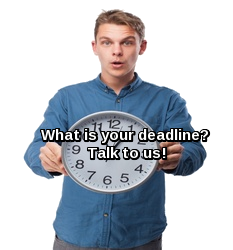Assignment 3: Formal Report
Executive Summary
This report reflects research into the efficacy of Google Hangouts as collaborative software tool. Several competing virtual collaboration solutions exist; business managers need to determine the option best suited to their particular industry practices. Research was conducted to examine the benefits and limitations of using Google Hangouts in a business setting, specifically the insurance industry. Cost of the service, notable features, public perception, rate of adoption, and comparison with a main competitor were all essential points of interest that needed to be addressed in the research. Information was acquired utilizing web searches and databases from Mohawk College Library.
Google Hangouts is a free digital communication service offering an array of features but is used primarily for video conferencing. Users can conduct interactive video meetings with up to ten participants in multiple locations. Microsoft Skype is one of Google Hangouts main competitors in this sector. In a comparison between the two options, Google Hangouts’ offered better service, easier set-up, and a higher meeting participant maximum. However, the paid service, Skype For Business, offered several features where Google Hangouts was lacking: extensive participant allowance, security compliance, and a business oriented interface.
Findings recommend Google Hangouts as a video conferencing solution for businesses concerned with cost savings, convenience, simplicity, and who typically conduct digital meetings with ten or fewer participants. It may be ideal for insurance brokerages. Google Hangouts is not recommended for use with its other communication features. Google Hangouts is also not recommended for larger businesses, such as major insurance companies, who place greater priority on preserving confidential information, maintaining a professional image, and who typically conduct digital meetings with more than ten participants. For additional information and details, please see the Discussion of Findings section of this report as well as the sources listed in Works Cited.
Purpose and Background
Within today’s busy business world, there is an ever-increasing need for communication and collaboration tools (Cockerell, 2016). Important business communication is conducted through many channels and the demand for technological solutions is high (Cockerell, 2016). One such solution is the use of video conferencing, which allows employees in different locations to conduct digital meetings through the use of third party software (Cockerell, 2016). Businesses can select from a number of competing video conferencing services (Cockerell, 2016). I have been assigned by my professor to examine the merits of one particular service, Google Hangouts, as it relates to this need. Specific consideration is to be given towards implementation of this tool for business use within my individual field of study, the insurance industry.
Research was conducted utilizing sources from both Google web search and Mohawk College Library database resources. My Professor recommended the Business Source Premiere database. Indeed, several sources sited in this report were accessed from that particular database. Care was given to provide information from a diverse array of sources and thus avoid any inherent bias within a single source or channel.
Initial findings have been conducted and outlined in a previously submitted research report. I have now been tasked with consolidating my Google Hangouts research into a formal report. This report shall outline the features of Google Hangouts as a service, examine the general perception and adoption of the product, and compare Google’s offering to its competitor, Microsoft Skype. Findings will be outlined in detail below and also summarized with recommendations in additional sections of this report.
Discussion of Findings
Features
According to Google, Hangouts is an instant messaging, phone call, and video call service (2016). It is important to note that the service is free to use on desktop or mobile via Android and iOS (Google, 2016). Google Hangouts can be used to make free voice calls across Canada and the USA (Google, 2016). As a digital conferencing tool, Hangouts enables interactive group video chats with up to 10 participants at a time (Google, 2016). It also offers a live streaming service through YouTube Live, enabling online broadcast to a mass audience – a useful feature when there is a need for video communication without a two-way interaction (Vijayan, 2016, August 16). It is an impressive list of features, especially at no cost.
Public Perception
As a messaging app, Google Hangouts has a significantly limited market share of only five percent of Internet users. (Vijayan, 2016, February 8). “GlobalWebIndex described Google Hangout’s market presence as being ‘well behind’ mobile messaging leaders like Facebook Messengers and WhatsApp” (Vijayan, 2016, February 8). Google Hangouts is clearly differentiated by and almost exclusively known for its video conferencing features (Vijayan, 2016, February 8). However, that feature is much more popular. Notable tech giant, Twitter, uses Google Hangouts for multi-location staff meetings (Harris, 2015). The service is also seen as an easy corporate communication method with Business Travel News remarking, “Google Hangouts will make remote collaboration tools a no-brainer” (2016). An obvious contrast can be seen in the product adoption of Google Hangouts’ as a messaging app compared to its popularity as a video chat solution.
Benefits and Gaps in Comparison with Skype
One of Google’s chief rivals in the software industry is Microsoft, which offers its own competing video conferencing platform, Skype (Cockerell, 2016). Google Hangouts offers some interesting points of differentiation that allow for a superior user experience. Rather than streaming via its own servers, as Skype does, Google Hangouts functions through a peer-to-peer connection. The result is a speedier and better quality connection that is not dependent on server status (Vijayan, 2016, August 16). The initial set up is also easier with Google Hangouts. Whereas rival apps like Skype may require users to download software or take several steps before joining a meeting, Google Hangouts allows participants to join via a single unique web link generated for each call (Kokalitcheva, 2016). With Hangouts, meeting invitees do not require a Google account to participate in the meeting (Darrow, 2015). In addition, video chats in Hangouts can be conducted between up to ten participants at once (Kokalitcheva, 2016). Skype initially allows users to chat with up to 25 individuals but after a 60 day trial period, the number is reduced to three unless users upgrade to a paid service (Kokalitcheva, 2016). It would appear that users get more for less when using Google Hangouts over Skype.
However, Microsoft’s paid service, Skype For Business, offers some additional advantages. Skype For Business allows for up to 250 simultaneous meeting participants (Cockerell, 2016). When compared with Skype For Business, Google Hangouts is also lacking in security compliance features, especially if dealing with information connected to privacy legislation (Cockerell, 2016). Cockerell also notes that Google Hangouts emerged as a socially targeted service and thus the “interface has a consumer feel that may not seem appropriate for all enterprise settings” (2016). When it comes to video conferencing software for business purposes, the old adage, “you get what you pay for” may apply.
Conclusions and Recommendations
Google Hangouts offers some benefits in quality and convenience when it comes to video chat collaboration tools. The fact that the service is free yet allows for up to ten participants is a clear advantage. Its peer-to-peer connection system makes for fast and quality connections. The process for setting up and joining meetings is also easy and efficient. For these reasons, I would recommend Google Hangouts as a video conferencing method for organizations seeking a free, nimble, informal service, with meetings limited to ten participants or less. Google Hangouts may be ideal for brokerages seeking to conduct meetings across multiple locations. Video conferencing provides an effective middle ground between the personal touch of face-to-face appointments and the convenience of a telephone conversation. As a result, it may also prove useful as a way for brokers to engage with clients.
I would not recommend Google Hangouts’ messaging features as a mode of business communication. The percentage of users is simply too small for benefits to be made from its implementation.
For larger business organizations, Google Hangouts may present some limitations. Video conferencing is restricted to a maximum of ten participants at a time. The security features are not compliant with privacy legislation. The user experience also has a social media feel rather than a professional one. Larger insurance companies are likely to have funds available to spend on additional collaboration tools and a need to engage with upwards of ten participants at a time. They may be more attracted to paid services like Skype For Business. The need to secure the privacy of sensitive client or corporate information may prove paramount in such decisions. Furthermore, the need for professionalism when dealing with clients, other insurers, medical offices, and attorneys should highlight the requirement for tools promoting a sophisticated image. Therefore, I would not recommend Google Hangouts for organizations requiring sizeable digital meetings, stringent security, or a traditional corporate professionalism. However, executives at major insurers might consider Google Hangouts’ integration into YouTube Live a desirable option for special, internal announcements across the company.
Works Cited
Business Travel News. (2016, February 15). What to watch 2016. Business Travel News.
Retrieved from www.mohawkcollegelibrary.ca:
Cockerell, L. (2016, October 20). Comparing Skype For Business and Google Hangouts. Enter Host.
Retrieved from EnterHost.com:
http://enterhost.com/blog/comparing-skype-business-google-hangouts/
Darrow, B. (2015, December 9). Google opens up Hangouts to all. Fortune. Retrieved from www.mohawkcollegelibrary.ca:
Google. (2016). Talk to your friends and family. Google. Retrieved from www.google.com:
https://hangouts.google.com/
Harris, D. (2016, September 14). Twitter’s offices use Google Hangouts. Fortune. Retrieved from www.mohawkcollegelibrary.ca:
Kokalitcheva, K. (2016, June 7). Skype catches up to Google Hangouts with new free group video chat. Fortune.
Retrieved from www.mohawkcollegelibrary.ca:
Vijayan, J. (2016, August 16). Google+ Hangouts On Air moving to YouTube Live. eWeek, p.4-4.
Retrieved from www.mohawkcollegelibrary.ca:
Vijayan, J. (2016, February 8). Google adds peer-to-peer support for Hangouts. eWeek, p.1-1.
Retrieved from www.mohawkcollegelibrary.ca: